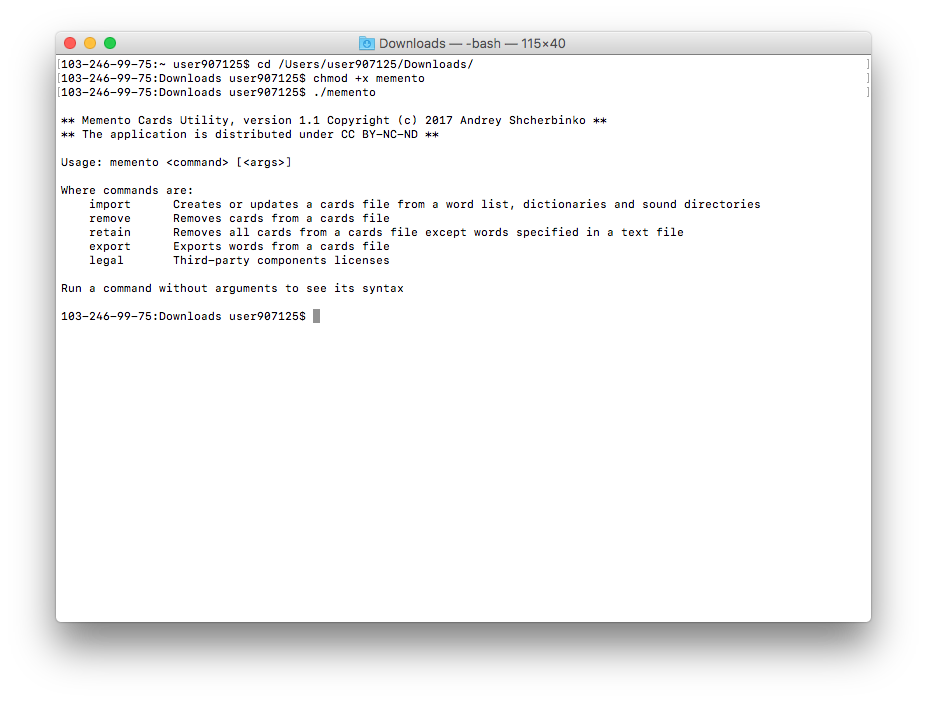We tried to generate the best possible cards. But you may consider them not completely optimal.
For instance, you could prefer one dictionary to another or to create the second page with etymology explanation.
We believe every person is individual and we give enough freedom to create cards of your dream.
If you had started learning and after that we updated our data: dictionaries or lists, then you probably want to update your cards.
If you simply replace your existing cards file your studying progress will be lost.
Please use memento utility for updating from dictionaries in this case. The merging functionality is not implemented yet.
If you want to use your own not free or custom dictionary or list you will also need to generate cards by yourself.
For instance, you could prefer one dictionary to another or to create the second page with etymology explanation.
We believe every person is individual and we give enough freedom to create cards of your dream.
If you had started learning and after that we updated our data: dictionaries or lists, then you probably want to update your cards.
If you simply replace your existing cards file your studying progress will be lost.
Please use memento utility for updating from dictionaries in this case. The merging functionality is not implemented yet.
If you want to use your own not free or custom dictionary or list you will also need to generate cards by yourself.
If your text-to-speech engine of your phone is good enough you will probably not want to embed sounds into cards files.
Even if your TTS is not so good we would recommend to buy some better one. Commercial text-to-speech engines demonstrate pretty natural pronunciation now.
Even if your TTS is not so good we would recommend to buy some better one. Commercial text-to-speech engines demonstrate pretty natural pronunciation now.
It is surprisingly difficult to find good free (and even not free) frequency lists especially for spoken languages.
Try searching using the following keywords: "corpora", "corpus", "frequency list".
You might find useful the following links: BNC, English/Spanish/Portuguese
We recommend downloading frequency lists from our web-site, especially the English one. Check them periodically for new updates.
Try searching using the following keywords: "corpora", "corpus", "frequency list".
You might find useful the following links: BNC, English/Spanish/Portuguese
We recommend downloading frequency lists from our web-site, especially the English one. Check them periodically for new updates.
Other then our web site try to look at this XDXF dictionary repository or search using keywords "XDXF dictionary".
Please check the web site from time to time. We plan to add new dictionaries and improve existing ones.
New dumps of OmegaWiki, WikiData and Wiktionary are available at least once a month so obviously we will update the dictionaries sometimes in order to reflect changes.
Please check the web site from time to time. We plan to add new dictionaries and improve existing ones.
New dumps of OmegaWiki, WikiData and Wiktionary are available at least once a month so obviously we will update the dictionaries sometimes in order to reflect changes.
Only XDXF dictionaries (and our own text format) are supported now. You could try to convert other formats to XDXF first.
They are identical to cards created from provided lists and corresponding "merged" dictionaries for transcriptions and translations.
We created only one translation page.
Sound samples by the "Shtooka" project were embedded.
We created only one translation page.
Sound samples by the "Shtooka" project were embedded.
The utility is a command line application.
Java 11 or newer has to be installed.
In order to see the help run it without arguments.
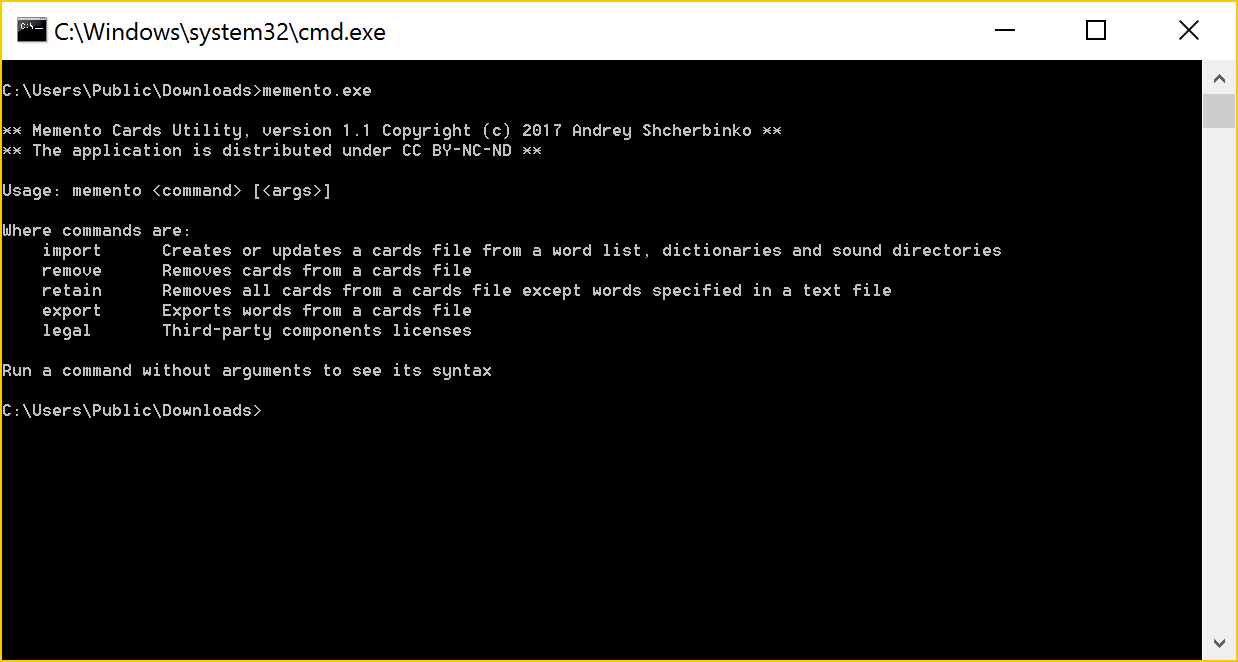
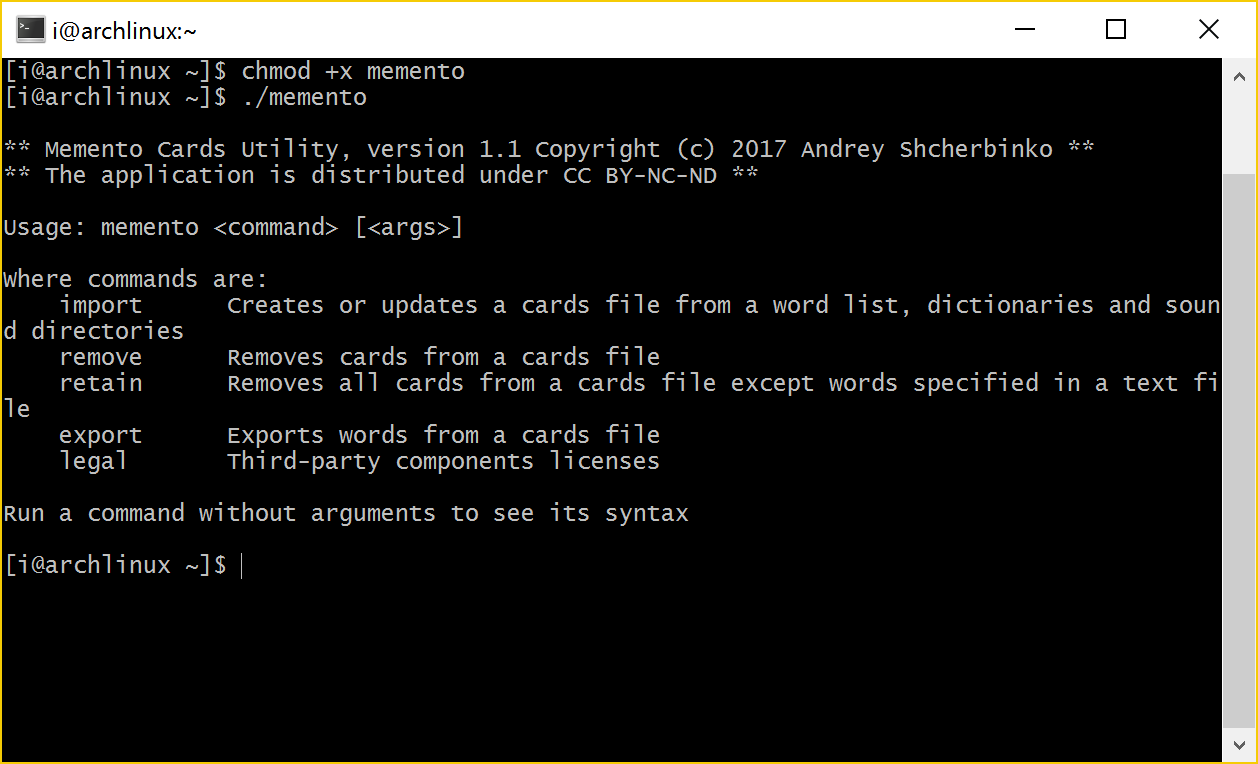
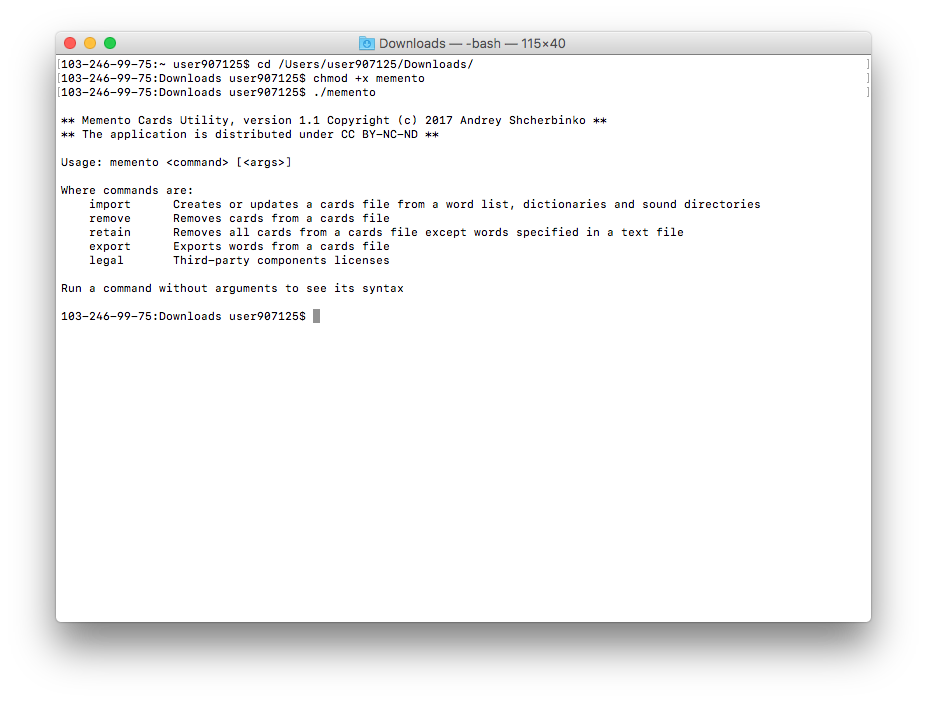
Java 11 or newer has to be installed.
In order to see the help run it without arguments.
Windows
In order to open a terminal press Win+R and type "cmd".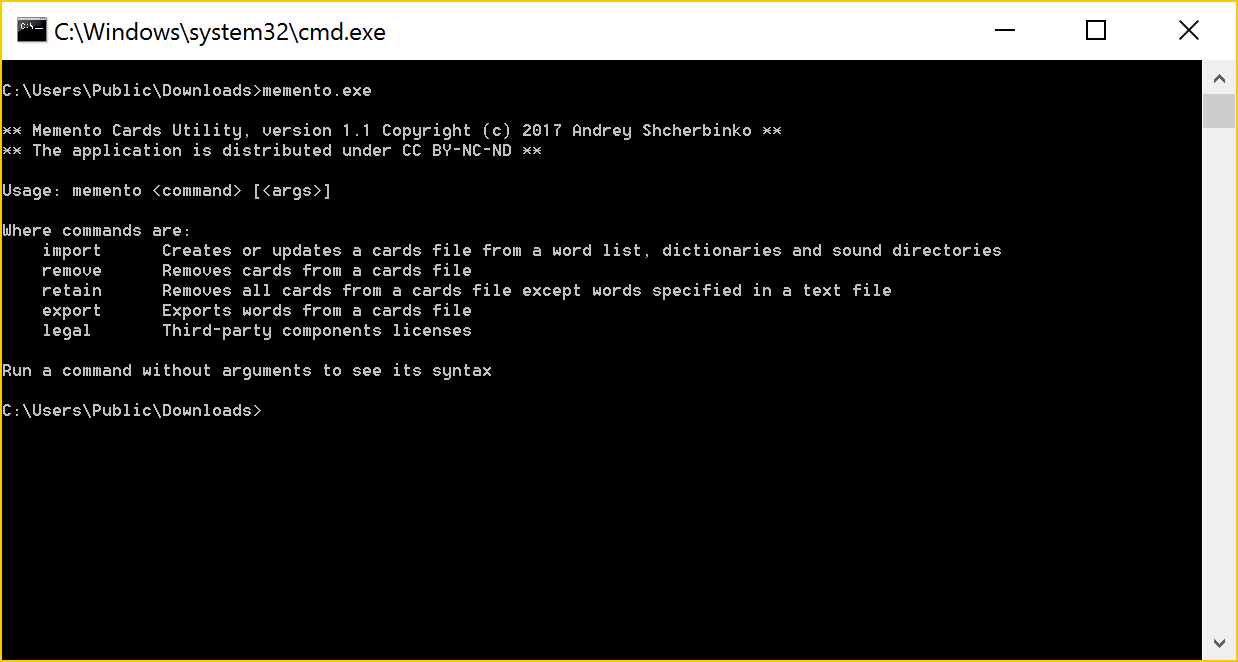
Linux
Do not forget to make the file executable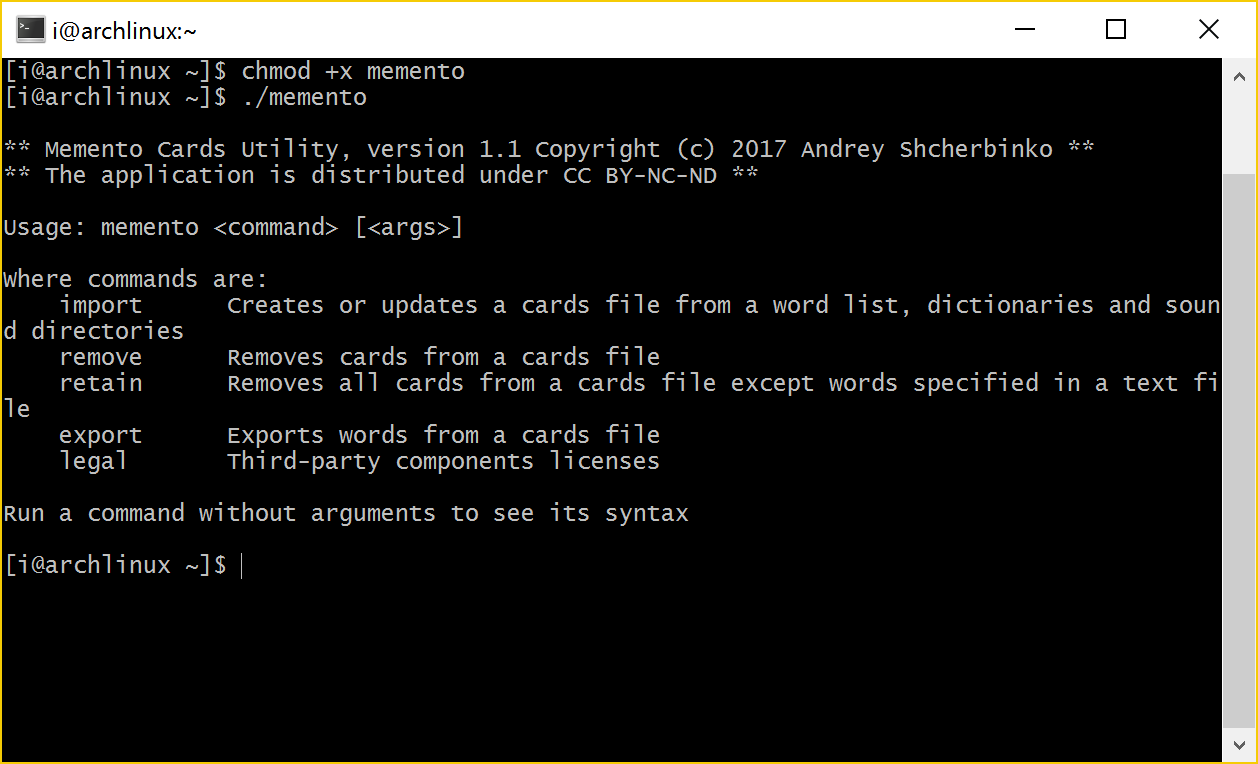
macOS
Do not forget to make the file executable